Appendix A — Installing R and Dependencies
A.1 Installing R
To install R, go to the Comprehensive R Archive Network (CRAN). In the heading Download and Install R click the download link for your operating system.
Select the correct distribution for your operating system.
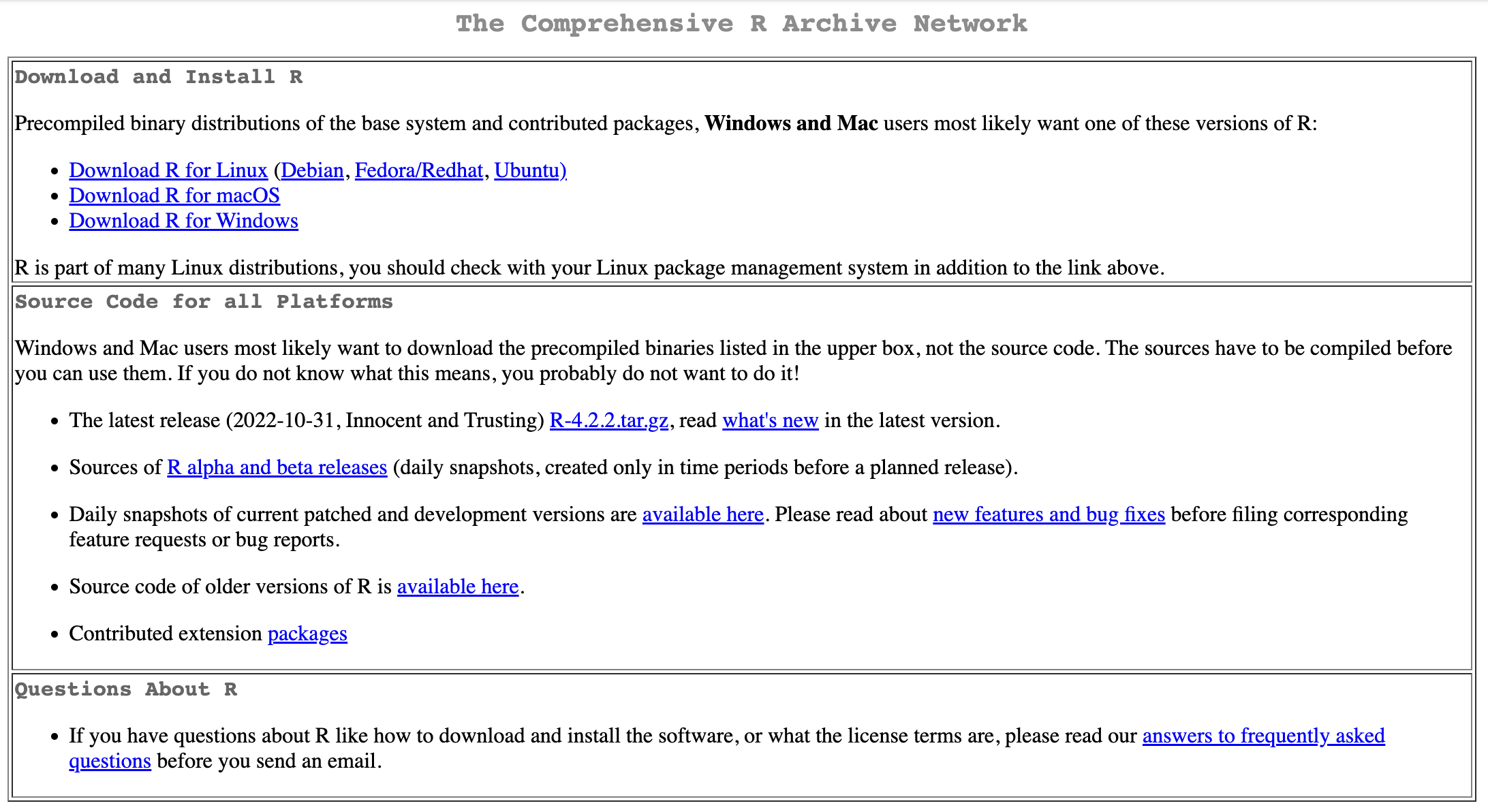
A.1.1 Downloading R for Mac
For Mac users, click Download R for macOS. Always download the latest release of R. At the time of writing this is R version 4.2.2. Click the link to the left of the release notes to download R to your system.
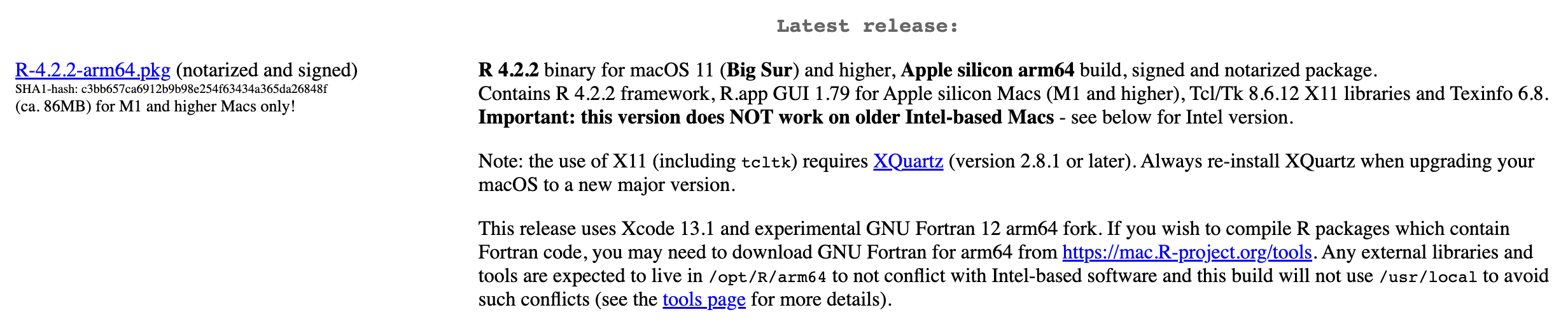
A.1.2 Downloading R for Windows
For Windows users, click Install R for the first time.
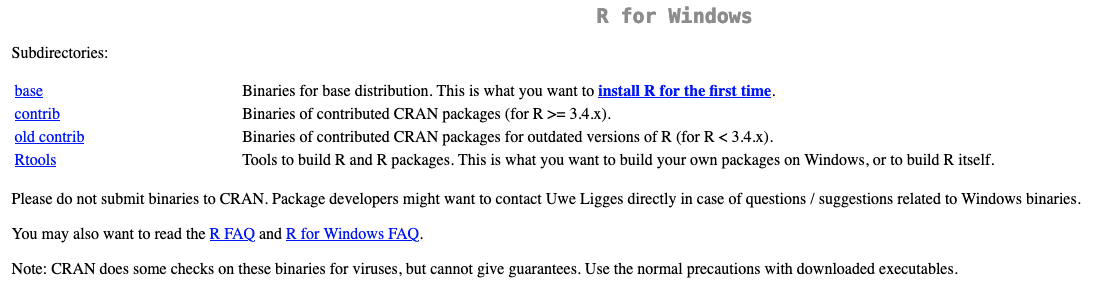
This will take you to another web page. At the top is your download link in the format Download R-[version number] for windows. At the time of writing this is Download R-4.2.2 for Windows.
If you have a 64 bit system, install the 64 bit version of R as you'll be able to take advantage of having more than 4Gb RAM. (This is useful in instances where you're working with very large data sets.)
A.1.3 Downloading R for Linux
For Linux users, detailed instructions are given for different distributions. Follow the relevant links and details there to download and install R.