Appendix B — Installing RStudio
A popular way to work with R is to use an Integrated Development Environment (IDE). This IDE makes it easier to work with R when integrating version control, producing codebooks, and creating project files.
The most popular IDE for R is RStudio by Posit, which you can download from the Posit website. We will use this IDE in this course.
Click Download RStudio in the top right of the screen. On the new page ensure you are on the tab for RStudio Desktop and click the Download RStudio button.
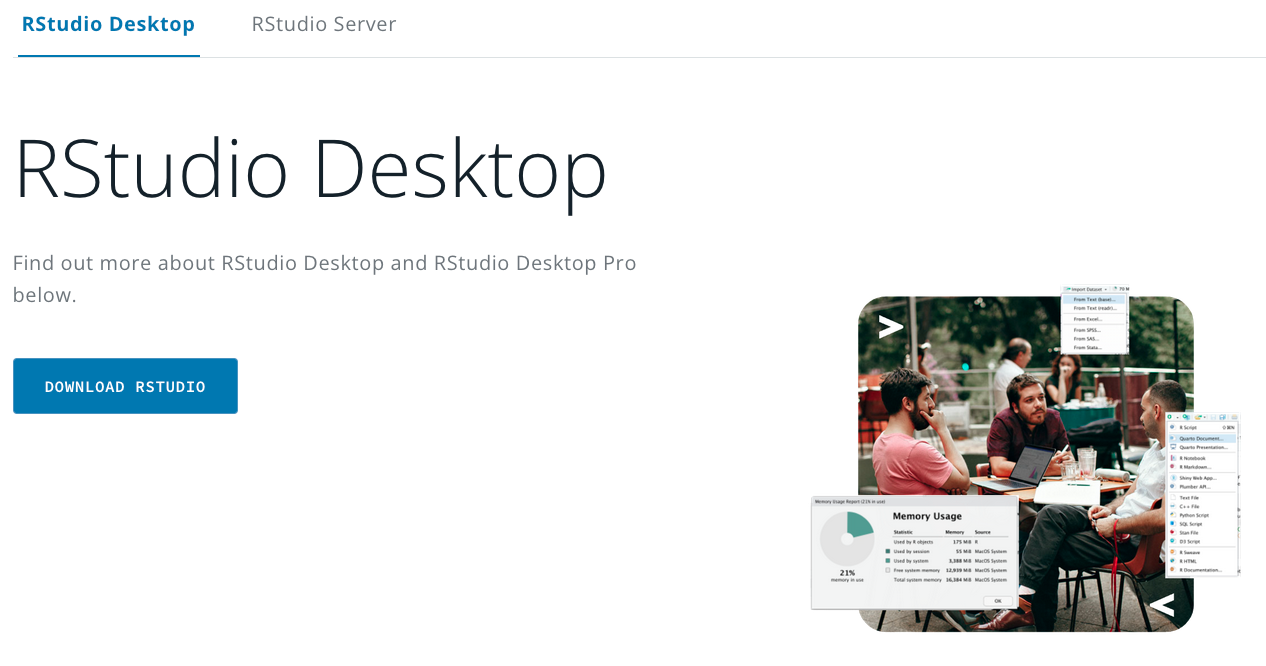
You should have already downloaded and installed R at this point. If you haven’t, follow the instructions on the Posit website or return to Appendix A. Next, download and install RStudio using the download link on the Posit website. Open the executable and follow the instructions to install R on your system.